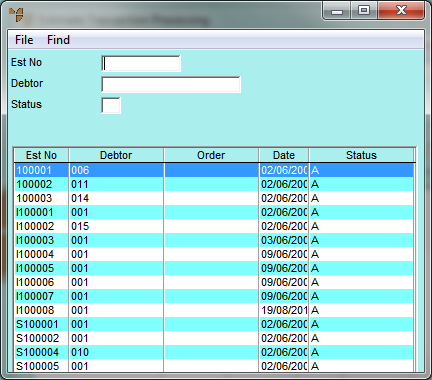
Use this option to copy the stages and/or variations from an existing estimate into the currently displayed service estimate. You could use this feature to create blank or template estimates, along with their stages, to be copied to new estimates as they are created. For example, you could create templates for different types of estimates such as manufacturing estimates, home extensions, commercial building, maintenance programs, etc.
To copy the stages from another estimate into the currently displayed estimate:
Refer to "Managing Service Estimates".
Micronet displays the Estimate Selection screen.
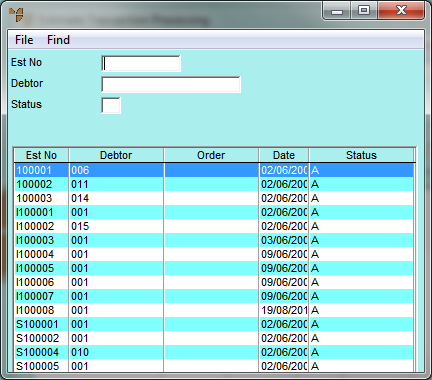
|
|
Field |
Value |
|
|
Est No |
If you know the estimate number, enter it. |
|
|
Debtor |
To find an estimate for a particular debtor, enter the debtor number. |
|
|
Job Status |
To find an estimate in a particular job status, enter the job status. |
Micronet displays the estimates matching your criteria at the bottom of the screen.
Micronet copies the stages and variations from the selected estimate and redisplays the Estimate Transaction Processing screen.
Refer to "Estimate Transaction Processing - Stages - Variations and Stages".